Scheduler tables in OBIEE / OAS
Oracle BI Scheduler is a server that manages and schedules jobs. When a user creates and schedules an agent, Oracle BI Presentation Services gathers information about the agent such as its priority, the intended recipients, and the devices to which content should be delivered. Presentation Services packages this information and other characteristics into a job, then informs Oracle BI Scheduler when to execute the job.
Agents can run in parallel on different threads. The number of agents that can run in parallel depends on the size of the Scheduler thread pool (a configurable setting) and the number of threads used up by each agent. Queueing might occur if too many agents are triggered at the same time.
Oracle BI Scheduler uses a single back-end database to store pertinent information about a job, its instances, and its parameters.
The details about the scheduler tables are mentioned below :
Column Name | Description |
JOB_ID | It is unique identifier for each agent |
NAME | Name of Agent |
NEXT_RUN_TIME_TS | Next scheduled runtime of agent |
LAST_RUN_TIME_TS | Last runtime of the agent |
Column Name | Description |
JOB_ID | Identifier for the job populated from S_NQ_JOB |
INSTANCE_ID | Unique identifier for each instance |
STATUS | Shows the status of the agent 0 - Completed 1 - Running 2 - Failed 3 - Cancelled 5 - Timed out |
BEGIN_TS | Start of the instance |
END_TS | End of instance |
EXIT_CODE | Number of e-mails sent by an Agent job, after the job is completed |
Column Name | Description |
JOB_ID | Same as in S_NQ_JOB & S_NQ_INSTANCE |
INSTANCE_ID | Same as S_NQ_INSTANCE |
ERROR_MSG_TXT | Displays the error message in agent failure. This message is same as the message in Agent.log file. |

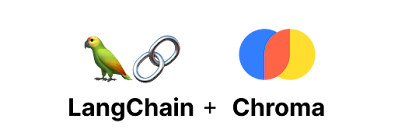




.gif)









Social Buttons